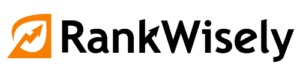Have you just finished a good blog post? You may have shared it believing it to be the ending. Well, sorry to be the one to break the awful news, but that’s just the start. Much work still needs to be done.
Your primary goal when writing a blog is to generate engagement after posting on your website. But where do you find this traffic? You’ll have to wait to find out. You can’t just publish your blog and hope it will magically rank in Google’s top results.
Instead, aiming for your blogs to appear on Google’s front page would be best. It will assist you in getting your blog seen by relevant readers and essential influencers. You will need to set up syndication relationships and plan some targeted marketing.
What are the things that you need to do, then? Following the creation of a new blog post, you must use the various strategies listed below:
Table of Contents
ToggleIntegration of keywords and SEO
Business owners understand how vital SEO strategy is for their websites. Most people are unaware of how effective this method is for their website, but it works.
Many businesses utilize this technique to optimize their business page. A little keyword research can significantly impact your blog’s traffic and search engine ranking.
You may accomplish this by going over your content and identifying the key questions your blog addresses. Put these terms into Google AdWords free keyword tools. Then, keep a watchful lookout for the most common search phrases and language variations.
After doing this, return to your content and update the post’s title, content, meta description, etc., to reflect the most recent terminology.
Syndication
You’ll also need to use RSS feeds as a tool. This is a powerful but underutilized tool. You can rapidly provide the content of your blog using this syndication approach.
Additionally, it enables you to post your content across several platforms, including various social networking websites.
Again, to better understand this concept, anytime you click “publish” on a new blog post, the content is immediately “pushed” to your social networking sites and profiles with your RSS feed URL. Compared to manually posting content, this can increase your audience while saving work hours.
You also have to note that this step is just a one-time setup. You shouldn’t need to repeat the process once you’ve set up RSS connections on your social media sites. Find your blog’s RSS URL and enter it into the following to get started:
Facebook Business Page –
Look for the “Social RSS” tool in your application area, then configure it to post your content to your Facebook page wall regularly.
Personal profiles on LinkedIn –
Set up your blog or WordPress to instantly submit your content to your LinkedIn profile by looking for “Blog Link” or “WordPress” in the applications part of your profile page. Don’t forget to instruct every team member to do the same. The boost in your potential reach could be enormous if you have many employees.
Plaxo –
Plaxo is another fantastic business networking site that, although less well-known, makes it quite simple to “create a feed” and immediately plug in your blog content.
Community sites on Ning –
If any of your fishing holes are constructed on the Ning platform, you can add your feed using the “Add RSS” feature on your profile page.
Other Social Networking sites –
There are numerous additional social networks where you can add the RSS feed for your blog. Look for it on all of your websites.
Shorten the post’s URL
This process is often used solely to publish links on Twitter. Now that many URL shortening services offer analytics (click-through tracking) posting a shortened URL on any of your social media sites is a wise move.
How can you use this?
- Copy the URL of your most recent blog article and enter it in a URL shortener with analytics (Bit.ly, Ow.ly, Cli. gs).
- In any status update, link publishing, or teaser you intend to make, use the shortened URL.
- After your link has been up for a time, check your URL shortener account for click statistics, geographic information, and referring site information.
Status updates
Even though it might seem rather obvious, this one is more difficult. You could certainly fill out the status fields on your social network accounts with the headline of your blog post and your shortened link and be done with it. However, you might not get the most significant number of clicks doing this.
Recognize that every social media platform has a unique ecosystem, social customs, and audience demographics/psychographics. For each community, you should modify your status and headline.
Additionally, remember that only a portion of your friends and followers will be online when you upload your new content via a status update, allowing them to view it.
You might need to send many updates on various days and multiple times to increase the possibility that your followers will notice and read your new post.
Additionally, since posting the same tweet more than once on Twitter could result in your account being suspended, you should use different headlines each time.
Finally, if your information covers a variety of subjects, make a different status update for each issue and distribute it across a few days. Don’t forget to request that your followers tweet or share the link.
Content teasers on other sites
Many social media spaces and forums allow you to drop teaser content on their site. But, this content must be meaningful, community-relevant, and free of overt self-promotion. A few instances are:
- LinkedIn discussion boards
- LinkedIn Responses
- LinkedIn groups
- Community forums on Ning
- Niche business forums.
If you want to make the best of this approach, you must create catchy headlines or proactive questions as your forum post title. You can add some insightful discussions and shortened URLs if you want.
Finally, you can ask readers to input on the forum to continue the conversation.
Using social bookmarks
Posting your information to well-known social bookmarking websites (such as Digg, StumbleUpon, Delicious, etc.) can still be a fantastic source of traffic, backlinks, and general exposure even though this strategy isn’t as effective as it once was.
Consider social bookmarking to be peer-reviewed content. The more opportunities you have and exposure you get for links to you or references to your work on other websites, the more people will bookmark your work.
Find and leave comments on blogs with related themes.
However, dropping insightful, beneficial comments on other blogs can be a terrific strategy to drive traffic, forge connections, grow an audience, and get backlinks. If you’ve just finished writing a blog post about a particular subject, this is the ideal time to conduct a quick search to locate further blog articles.
Also, are any topics you covered in your post missing from the other posts? Add your thoughts in a sincere and non-self-promotional manner.
Finally, you can put your blog’s URL in if the comment form requests your website’s URL.
Fish out opportunities to offer guidance or assistance on Twitter
You can search on Twitter and use keywords associated with your content. Asking your Twitter followers for help is another tactic you can use. You might run into one or two people who want your opinion on that matter.
Giving advice and including your shortened URL may help you gain a new blog subscriber or follower.
Email Signature
Including the headline of the most recent blog article in your email signature is another effective small trick. Today, many email systems include handy small programs (Wisestamp for Gmail, for example) that can automatically add the headline of your most recent blog post to your email signature.
Also, if you have to do it manually, do it. You never know when a potential customer, supplier, or client will read a post that starts a dialogue or presents a chance.
Inform your target audience about your blog content.
Why are you holding out? You’ve just written a blog post that some of your readers will find helpful. You can start by checking the analytics to see if they clicked on it after sending them an email with the shortened URL.
Then send them the following message: “thought this could really assist your business.”
Include a link to your blog in your next email newsletter.
A newsletter is another strategy that you can adopt. You can use it to inform your customers about your blogs or recent content.
Also, you can include part of your blog content in your e-newsletter if you have one.
Also, check which posts receive the most clicks by including a few post titles and teasers. With that, you can discover whether you need to write some follow-up blog entries on a subject that attracts a lot of interest.
Encourage other bloggers to link to your article
A fantastic strategy to increase your reach is to develop relationships with other bloggers in your niche and ask them to blog about or link to your piece. Reciprocating promotional activities can result in significant gains in search engine ranks, blog traffic, subscriber numbers, and high-quality backlinks.
Do you need to start a blog?
One of the myths about beginning a blog is that you must be an excellent writer to succeed. Nothing is more false than it is. Most bloggers write in a very informal, conversational style since people read blog sites to gain a personal viewpoint.
Additionally, because of the format, many famous bloggers will cover a range of subjects on the same site.
Additionally, to have a successful blog, you do not need to be an expert on any of the subjects you write about. For instance, readers of a traveling blog don’t want to read a textbook; instead, they want to hear about someone’s genuine cooking experiences, faults, and all.
Also, the only thing you will need to start a blog is passion. You need to love it and embrace every part of it.
Again, as a blogger, your main job is to share knowledge with your readers. While writing about things you are passionate about makes your job easier.
Therefore, why would you bother blogging? There are several reasons:
Tell us your story
With a blog, you can speak up and be noticed. If you like, you can tell your story to the entire world. One of the most popular blogs uses a journal where the blogger documents their day-to-day activities so that friends, family, and others can follow along.
Earn money online.
If done correctly, blogging may be pretty rewarding. The top bloggers worldwide certainly make a lot of money, but if things are done right, even a part-time blogger may anticipate making a respectable profit.
The most impressive part of blogging is that you can create a piece of content in just a few hours a week and then continue to make money off of it for a very long time, making it a kind of passive income stream.
Find a community.
Blogging, at its essence, is participatory. People leave comments on posts you’ve written. Connecting with people who share your interests through this is a fantastic idea. By blogging, you have the chance to share your knowledge with these people while also receiving feedback from your readers.
Getting recognition for you or your company.
A great blog helps you realize your idea and can help you become well-known in your industry. Many bloggers have established themselves as authorities simply through their blogs, and some have even secured book and film agreements.
Six Steps to Launch a Blog
- Decide on a blog name. For the name of your blog, be descriptive.
- Your blog should be online. Get hosting for your blog and register it.
- Personalize your blog. Pick a free blog design template, then make changes to it.
- Blogging’s most exciting aspect is this. Create and post your first article. Let the world know what you think—having readers and contributors to your writings.
- Advertise your blog. With the proper marketing, you can increase blog readers.
- A blog for profit. To monetize your blog, pick from a variety of choices.