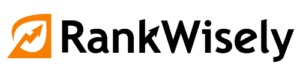After Covid come into the picture, freelancing and work-from-home culture become day-to-day work for many individuals.
Just a year ago, if you had Google searched the phrase “What is the percentage of the global workforce that worked remotely,” Google would have returned results that showed numbers below 20%.
Fast-forward to 2020, and if you do the same search, I can guarantee that you’ll get some results that say virtually everyone alive today is now working from home. Even those that love and can’t do without an actual office setting are embracing the concept of flexible coworking spaces.
Not that anyone saw it coming, though, but that’s where the novel virus, COVID-19, has driven our world. And all we can do right now is to stay indoors, even if that means we have to make a significant change in our lives.
However, it needs to be mentioned that a larger percentage of the global workforce that is now compelled to work from home does not know the tools they need to successfully work remotely. But there’s no need to scour the internet for the relevant tools you need to execute your remote jobs. This article highlights the tools you will need to successfully and conveniently work from home.
Table of Contents
ToggleTool for collaborating with the rest of your team
SLACK

Just like we have Telegram and Whatsapp, Slack is also an instant messenger. However, while Telegram and Whatsapp are majorly designed for social chats and entertainment, Slack is designed for business and corporate purposes.
Whether you’re a team manager, a company CEO, a small business owner, or a freelancer, you can use the Slack app to communicate with every member of your organization once they’re added to a Slack group, and you can also have one-on-one communication with each individual member of the group.
Once you’ve started working from home, you can download the Slack app, and then add every member of your team or organization by inviting them over. From here, you can hold meetings, ask questions, share tasks and ideas, and engage in persistent conversations.
Thanks to its third-party incorporations with services like Trello, Google Drive, Dropbox, Twitter, and many more, you can interact with or share files with your team members from around the world.
“Every accomplishment starts when you make the decision to Try”
Tool for conferencing with other agencies
ZOOM

From the beginning of covid and today’s days, the rise and fall of remote workers show different trends based on various factors.
Perhaps while working remotely, you have a reason to transact or network with some other agencies but don’t know how to do it, Zoom can be your saving grace.
Zoom is a remote conferencing tool that allows users to meet online. Since it first launched in 2011, Zoom has helped businesses and organizations bring their teams together via video conferencing, online meetings, chats, and mobile collaborations.
So let’s say that you want to tap into the massive population of people that are currently using the internet – the global number of internet users has skyrocketed thanks to the stay-at-home measures adopted in many countries – to market your business, you can use Zoom to hold a video conference with any marketing agency from around the world.
Google Hangouts

While Zoom aids inter-organizational conferencing, Google Hangouts is perfect for all intra-organizational meetings, video conferencing, text, or voice chats. One of the biggest advantages of Google Hangouts over the other tools we’ve mentioned so far is how easy it is to own and operate. In fact, if you’re currently using an Android smartphone, the chances are that the Google Hangout app will be one of the built-in apps.
Tool for productivity
EverNote

For someone working from home, there is always a need to jot things down, make a reference, refer to a point, or take some necessary notes. Now imagine that you jot down some important work details on your first day of working from home, and after a while, you go back to your reference notes but can’t find where you left it. How would you feel?
You would most likely be mad at yourself or your kids – if you have kids around. Therefore, in order to prevent this type of situation, it is important for you to jot down and save your notes safely and only accessible by you.
And one such place is Evernote. It is a cloud-based note-taking app. But besides note-taking, the app also allows you to capture images from your smartphone camera, and also to record and save voice notes.
Trello

Trello is one of the best tools you’ll find around today when it comes to team collaboration. Perhaps the manufacturer of this app experienced what it felt like to have a team member not working at full capacity, and decided to build Trello to track who was working and who was slacking.
With this collaborative task management tool, you can organize projects into boards, thereby stating clearly what project is being worked on, and who’s working on what.
It works just like the common bulletin boards we see around us, where someone sticks notes around walls, desks, or tables to remind them of tasks and projects.
Workspace arrangement
And, of course, you would need a comfy chair to sit on. But remember that chairs aren’t the only thing you need in a workspace. You’ll also need to get a PC stand to hold your desktop computer or laptop, some plants to decorate the workspace, a MiFi or router for a strong internet connection, and a microphone for convenience. Staying productive while working from home is the first condition to arranging a workspace so it will lead to fruitful outcomes.
“Remember to do something on Daily Basis, That will bring you closure to a better You tomorrow”